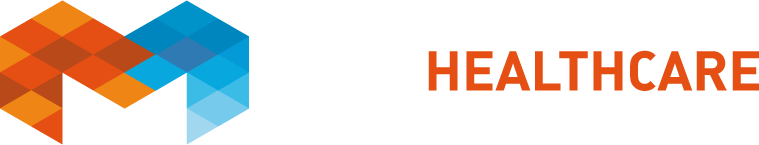Kiosks24/7
Totems for every requirement
Empower patient autonomy
The Kiosk24/7 are highly functional, fast, easy to use, durable, and easy to place in any space within the facility.
Operating 24 hours a day, 7 days a week, they can perform functions ranging from queue management to handling complex workflows, offering numerous self-service options. This helps avoid queues at the reception, reduces waiting times for patients, optimizes processing times, and lightens the workload for staff.
TESEO
The latest model in the Kiosk24/7 series
Designed to be intuitive, easy to use, and clear even for less experienced users, providing an excellent user experience for tasks such as administrative check-in, collection of medical reports, and payment management with full autonomy.
- Steel profiles and panels coated with scratch-resistant and anti-oxidant epoxy powders.
- Front panels with rounded corners for increased safety in crowded environments.
- Compliance with ADA (Americans with Disabilities Act) regulations for individuals with disabilities.
- Double security lock to prevent vandalism.
- Access to the system and peripherals restricted to maintenance technicians.
- Monitoring and alerting system for notifications in case of anomalies.
- Compliance with CE regulations.
- Components compliant with RoHS and WEEE regulations.
request more information
Managed Flows
The Teseo totems enable the management of one or more flows; each flow offers well-defined configurability, ensuring the necessary flexibility without compromising the usability, functionality, and reliability of each service.
Integration with document repositories, management systems of the facilities, interfaces with banking terminals, and automated verification systems ensures complete control over operations.
Self-Service acceptance
(Self check-in)
Allows patients to independently and quickly complete admission procedures at the healthcare facility.
After recognition, patients can access the waiting lists of the clinics and avoid queues at the reception desks.
The flow is activated through integration with the healthcare facility’s management system, which enables the retrieval of booking data.
Desk access system
(Queue Management)
Provides patients with a ticket to join the queue at the desks and offers updates regarding waiting times for accessing services through an intuitive interface.
Retrieval of reports and diagnostics
(Print and download)
Facilitates the retrieval of reports either via printing on A4 paper or downloading to a USB drive (PDF). It is also possible to retrieve radiological images, if available, in various compressed formats.
Activation requires system integration to verify patient data and associate the report with the document repository. In the case of radiological reports, a connection via web service is also necessary.
Payment Management
(Cashless payment)
Enables patients to view their pending practices on the CUP system of the healthcare facility and proceed with payment via electronic card.
Payments can be made in contactless mode through the POS module installed on the Totem, which will serve as a complete self-service desk.
The kiosk is connected to the terminal manager of the bank utilized by the healthcare organization.
I principali step di funzionamento
Accettazione self service (Self Check-In)
Riconoscimento paziente
Identificazione dell’utente con tessera sanitaria e lettore chipcard o con scansione del codice a barre.
Riconoscimento pratica
Lettura del codice a barre sul foglio della pratica e riconoscimento dei dati di prenotazione attraverso il gestionale della struttura sanitaria.
Selezione modalità di ritiro
Verifica della regolarità della pratica e dei pagamenti secondo i criteri prestabiliti. In caso di mancanze, può essere visualizzato un messaggio personalizzato con le indicazioni sui passaggi necessari per regolarizzare la pratica.
Stampa del ticket e accodamento
Emissione del ticket eliminacode con numero di chiamata. Eventuale messaggio di risposta al sistema gestionale della struttura sanitaria che notifica l’accettazione del paziente.
Stampa e ritiro referti
Riconoscimento paziente
Identificazione dell’utente con tessera sanitaria e lettore chipcard o con scansione del codice a barre.
Riconoscimento pratica
Lettura del codice a barre sul foglio della pratica e riconoscimento dei dati di prenotazione attraverso il gestionale dell’organizzazione sanitaria.
Selezione modalità di ritiro
Download referti digitali su USB (DICOM)
Riconoscimento paziente
Identificazione dell’utente con tessera sanitaria e lettore chipcard o con scansione del codice a barre.
Riconoscimento pratica
Lettura del codice a barre sul foglio della pratica e riconoscimento dei dati di prenotazione attraverso il gestionale della struttura sanitaria.
Salvataggio su chiavetta USB
Gestione pagamenti
Riconoscimento paziente
Identificazione dell’utente con tessera sanitaria e lettore chipcard o con scansione del codice a barre.
Recupero lista pagamenti
Visualizzazione della lista dei pagamenti da effettuare tramite accesso a un web service della struttura sanitaria.
Pagamento tramite POS
Accesso alla procedura di pagamento guidata da istruzioni fornite dal modulo POS del totem. Il totem rilascia la ricevuta di pagamento e può stampare la fattura.